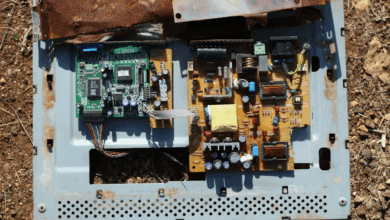A Foolproof Guide To Hosting The Perfect Business Webinar
If you’re not thinking about hosting a business webinar, now is the perfect time to start. It’s a beneficial idea that can form part of a marketing strategy or be used to train and educate staff. Hosting your first webinar is tough – many things can go wrong – but that’s what this guide is for.
We’re breaking down the perfect webinar to show you how to put one on. Before we explain the ins and outs of hosting your first webinar experience, we’ll start with a few words on them and why you should consider planning one.
What Is A Webinar?
As the name suggests, a webinar is a web-based seminar. It’s a short online presentation that people tune into live. Participants can ask questions while the webinar happens – and some webinars have interactive elements too. According to Indeed, an event can only be considered a webinar if it has a live, online attendance. Anything other than this will fall into a different event category.
Why Might You Host A Business Webinar?
We touched upon a couple of ideas earlier, but there are multiple reasons you should host a business webinar. From a marketing perspective, it’s an excellent way to break news about new products/services, provide live demos, and so on. You can generate loads of hype with a good webinar that drives more leads to your company and helps your business make more money.
It’s like attending a conference, only it costs less to run and you’re the sole focus of attention!
Then, you have the employee training benefits of webinars: new hires can be onboarded through them, taught how to do things, etc. Ongoing employee training can also be conducted via webinars, so your staff can continually hone their skills. It’s an easy and digestible way to provide information and education.
Speaking of which, your business might want to host a webinar for the customers’ sake. It could be an opportunity to talk more about specific products or services, offering actionable tips to help your community get the most out of your offerings. This is an exceptional way of boosting customer retention and invoking customer loyalty.
How To Host The Perfect Webinar – 7 Crucial Steps
What goes into the process of hosting a webinar? It’s not as complex as you think, though it will require plenty of preparation – and a fair bit of testing. Generally speaking, these are the seven crucial steps that’ll help you put on a fantastic production:
Step 1: Decide The Webinar’s Purpose
Think back to some of the ideas we just brought up; why do you want to host a webinar? Most companies do it as part of a marketing strategy, and if that’s the case for you, then that’s fine! Be sure you understand what you want to gain from the webinar – that’s the most important thing.
In doing so, you figure out the key goals you wish to hit. It adds a sense of purpose to the webinar and helps you find the right direction for content creation. For example, if your webinar’s goal is to generate leads, you need to include content that encourages people to buy what you’re promoting or at least prompts them to ask more questions by visiting your website.
Step 2: Find A Platform
After settling on the webinar’s purpose, you can start planning how you’ll set everything up. There are plenty of platforms out there to host online events – some are free and some cost money. A platform like HeySummit is a noteworthy idea, as it’s specifically built to help businesses host online events and webinars. Therefore, you have many features and built-in tools to make the process as smooth as possible.
Another benefit of a platform like this one is the presence of reporting and analytics. Regardless of what platform you eventually choose, it’s super helpful if you get reports on your events immediately after they happen – or even in real-time. This helps you see how impactful the event was and provides valuable data to help you improve next time.
Step 3: Develop A Content Schedule
Every webinar needs a schedule! This schedule should be packed with content to ensure the audience stays tuned throughout. It’s never a good idea to lead with the most significant talking points and juiciest content, leaving the rest of the webinar with just a few scraps. People will turn off and click away as there’s nothing of value to keep them around.
Your content schedule should be cleverly thought out and make your audience think. Use visuals here instead of talking for ages or showing slides full of text. Remember the purpose of your webinar as well – the content has to align with this! If your webinar’s job is to educate your employees, then all the content must ensure you get the correct info across to them.
Step 4: Test Your Webinar Equipment & Technology
One potential downside of webinars compared with regular seminars is the amount of technology involved. Your event is being hosted online, so you’re dependent on a strong internet connection. That’s why picking a good platform is all the more crucial, as the best ones will provide better and more stable servers for you to connect to.
We strongly recommend only running a webinar if you have excellent internet – it needs to be full fiber at the very least, and preferably a business connection so you have fewer interruptions to the bandwidth. In simple terms, a good connection should mean your feed doesn’t lag, and everyone can see you in crystal clear high definition.
Along with your internet concerns, you’ll have other equipment and tech to deal with. This may include cameras, audio equipment, etc. Be sure you run a few test streams before your webinar. You should aim to run them at the same time as your webinar will go live, but on a different day. Run as many of these tests as possible until you’re happy there are no tech glitches.
While you can never 100% guarantee that all your technology will be fine come the real thing, testing beforehand significantly reduces the risk of errors. Who knows, some of the test runs could flag up audio problems that wouldn’t have been noticed without them. This can save valuable time during your webinar and prevent situations where the audience has to wait for you to solve a problem.
Step 5: Figure Out The Best Time To Host Your Webinar
When is the right time to host your business webinar?
Honestly, it depends on your target audience and your webinar’s primary goal. Let’s say you want to promote a new product – in this case, your webinar will be geared toward consumers and people who will be interested in buying it. As such, you have to work out the best time to host a webinar for this audience. It varies from business to business, but if your target demographic is people who usually work a full-time job, hosting a webinar outside of typical working hours makes a lot of sense.
It’s different when the webinar is for employee training – here, you have to pick a time that best fits around their work schedule. Maybe line the webinar up for a day or time when you know work is usually slow, so there’ll be limited disruptions in the workplace if some employees are watching a webinar.
Step 6: Make Sure People Know About The Webinar
A webinar is only practical when an audience shows up! There’s nothing more disheartening than firing up the live stream and seeing no attendants watching you. If we’re being perfectly realistic, the only reason this will ever happen is when you neglected to promote the webinar!
Head to social media and spread the word about this event. Make sure plenty of people know it’s happening and share links for them to click on and visit it. One genius idea is to sell “tickets” to your webinar. They can be free, but people have to sign up for the event ahead of time and receive a code to get in. This makes the event feel more exclusive, and you can add gifts or discount codes to encourage people to buy tickets!
Again, when the webinar is used internally, you have to make sure the right employees are aware it’s happening. Some simple email reminders will do – including one right before it starts with a link to the webinar so they’re ready to join.
Step 7: Keep The Audience Engaged
Last of all, keep your audience engaged throughout. Yes, your content schedule plays a significant role here, but you also need to be aware of how you’re talking and interacting with the audience. Leave time for people to ask questions as often as they want, and run polls during the live stream so they can maybe decide what you show them next.
If the audience feels part of the webinar, they’re way more likely to stay engaged and stick around for the whole thing.
Webinars are powerful tools that many businesses don’t utilize enough. If you’ve got something to promote, want to connect with your customer base, or need a fun way to train employees, then follow this guide to learn how to host the perfect business webinar.