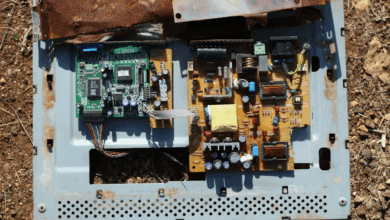Make The Cloud Work For Your Business
One of the new business technologies that have been making all of the waves and are being recommended more widely by more people is that of the Cloud. You’ve likely heard of many ways Cloud technology can help your business, making your data more secure, more accessible to your team, and allowing you to work anywhere. It can indeed lend these advantages.
Still, you shouldn’t make the mistake of rushing into relying on new technology without fully understanding the impact it will have on your organization. For that reason, here we’ll look at tips you can use to make the Cloud work for your business.
Keep in mind your future needs
When moving to the Cloud, you should think beyond what you need to do now. Instead, it would help if you considered what you want to incorporate into your business in the future. For instance, there might be software tools that you would like to implement in the future, so if you’re choosing a Cloud computing solution, you will want to make sure that it will allow you to integrate the tools that you will want to use in the future, as well. This way, you won’t have to switch suppliers or give up on the integrations that you have in mind.
New security concerns arise
Security should always be at the top of your mind regarding digital technology. The more data you store and the more sensitive that information, the more you should be willing to invest in your security. To that end, Cloud computing and storage could technically allow remote access to would-be data thieves. Therefore, you should invest in SaaS protection for any Cloud software tools.
Two-step authentication for access to Cloud storage is a must, as well. If you have remote workers, make sure they are taking steps to secure their connection, such as by using virtual private networks that encrypt the data they send and receive.
Train your team on the Cloud
Any integration of new technology will require your team’s collaboration to ensure that it works as effectively as possible. As you should, you should take your time and make sure that your team is trained with the new tools that they’re going to be making use of. You can work with Cloud training companies to this end or have some of your most tech-savvy employees use it first. These can become your super-users, who can get to know the technology much more closely so that, if another team member is having trouble using the tools, they have someone they can contact for some help.
Ensure business continuity for your clients and customers
The most significant risk of implementing any major change in your business’s technologies is the question of continuity. Do you have to plan for downtime when switching to the Cloud? If so, you should ensure that your customers/clients know it. Then, of course, you can make an opportunity to show how the changes in your business will benefit them, as well as whether it can change the cost-effectiveness of your services, make you more responsive to their needs, or allow you to provide new levels of service. However, there are ways to reduce the downtime necessary to implement the Cloud in your business, some of which we will explore here.
Avoid inefficient use of the Cloud
The Cloud can make accessing and storing data much easier, and it’s easy for your team to take advantage of this. However, when team members treat the Cloud too liberally, it’s easy to fill up space more quickly. As such, it’s worth setting guidelines about the most efficient use of Cloud storage space and usage.
There are plenty of Cloud data storage tips you can follow to ensure it’s only being used when it makes sense and not being used for every little thing. For instance, it’s not likely that every employee needs to keep their to-do lists and personal work notes on the Cloud. Some items can remain in storage locally on their own work devices.
Implement over time
If you don’t want to overwhelm your team or lose operational efficiency across the board, you will want to slow down the implementation of your Cloud tools. For example, you might be using a service that provides a suite of tools that improve on the methods your team is already using, but the fact is that your team is more comfortable with the older tools. Making changes across the board all at once could lead to confusion, irritation, and interruptions across the board as well. For that reason, take the opportunity to slow things down and make your implementation piecemeal.
Know your different Cloud options
Depending on how much control you want over your tools, there are different kinds of services when it comes to Cloud computing technology. There is SaaS (software as a service) that allows you to use software over the internet, PaaS (platform as a service), which provides a platform for your team to develop tools using over the Cloud internally; and IaaS (infrastructure as a service) which even includes the devices needed to run Cloud solutions. There are vital differences between SaaS, PaaS, and IaaS, so comparing those two is most worth your time to see which is the right solution for your business.
The tips above aren’t a comprehensive list of steps you must take. What you need to do to integrate Cloud technology safely and effectively into your business depends on the needs and circumstances specific to your business, so keep those in mind.